If you enjoy this review and decide to grab the deal, please consider clicking through one of my links before you buy. I earn a small commission at no cost to you, which helps support this site and keep the reviews coming. Thanks!
When I ask fellow musicians what are their big blockers to getting started setting up a home studio, the two biggest complaints are almost always budget, and space. Today we’re checking out a newer product from Donner that aims to tackle both of these concerns, the Donner Starrykey 25 USB MIDI keyboard. How does it perform, and how does it stack up against the competition? Check out the video review here, or scroll down for more details:
Looks

Let’s start by checking out the Starrykey’s looks. The Donner Starrykey is a 25-key MIDI keyboard, drum pad, and DAW controller all in one. It has a standard 2-octave keybed with pitch/mod wheels, 8 drum pads, 4 knobs and 4 buttons, plus a handful of control buttons for octave, transpose, and pad settings. It fits all of this in a less than 8 by 20-inch package, small enough to fit in most backpacks or larger laptop bags. The keyboard has a matte black finish, and the full-size keys have a pleasing woodgrain look to them.
Easily one of the coolest parts of the Starrykey 25 in terms of looks is the RGB lighting. When you plug the Starrykey in, it starts a constant breathing RGB on the keybed and the Donner logo, which is pretty awesome. This provides some light to see the keys in lower-light situations like a dark stage or a bedroom studio late at night. The knobs all have a rainbow light strip that lights up four different colors as you turn them.
Using the Starrykey Editor, downloadable from Donner’s website, you can assign a color for each of the pads and buttons, and even set separate trigger colors for the pads. There are 7 colors to choose from, or you can turn them off as well. Finally, the transpose, octave, and pad bank buttons change colors depending on how they are set, providing at-a-glance knowledge of the current configuration.
One thing I would like to see in a future version of the Editor software is the ability to change the color, pattern, or speed of the keybed and logo lights. I would love to set it to a single color to match my studio setup, or just a nice white for visibility. Overall, however, the Starrykey is very attractive on its own, and the lighting is a nifty addition that easily pushes it into 5-star territory in the Looks department. Now let’s check out some of the features in more detail.
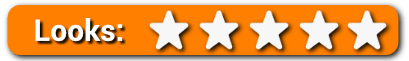
Features
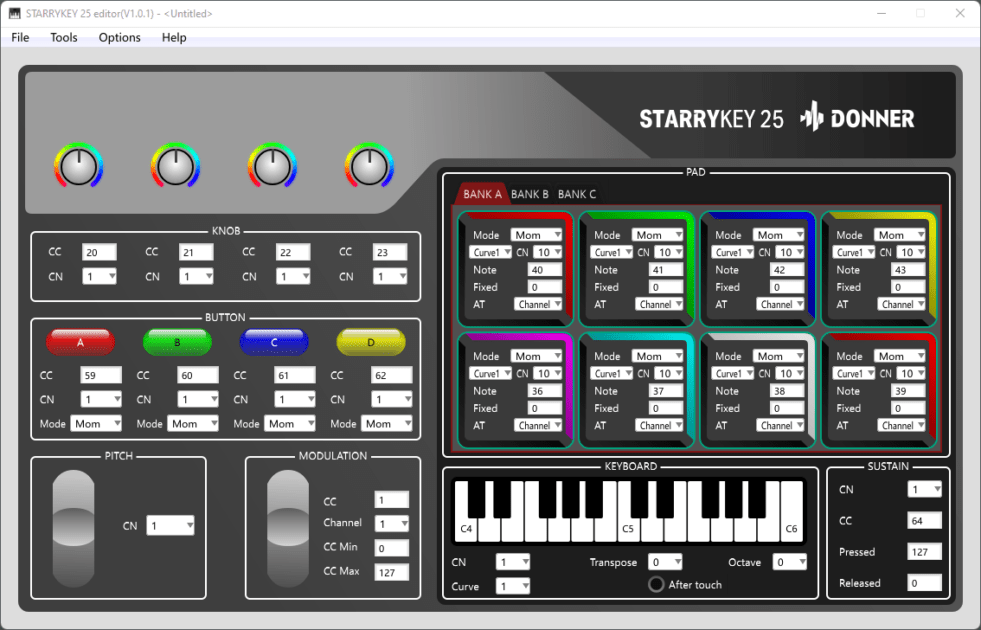
The knobs and buttons on the Donner Starrykey 25 transmit MIDI CC messages that are also programmable in the Starrykey editor. You can switch the channels and assign different CC numbers to work with various software. Also, there’s a Toggle or Momentary selector, which affects the button behavior as well as the lighting.
The pitch and modulation are fairly standard, but one cool feature that shouldn’t be overlooked is the ability to set the modulation range. So let’s say you only want a little modulation – or you want the modulation always on – you can set that in the editor. So from a features perspective, the Starrykey gets another easy 5 stars. There’s nothing that I would want a MIDI keyboard controller to do that the Starrykey 25 can’t accomplish, and the software makes it incredibly customizable. Next, let’s take it for a spin.
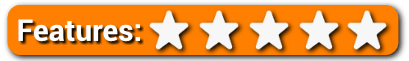
Usability

Let’s start with the keybed. Donner managed to get 25 full-size velocity-sensitive weighted keys in this tiny footprint. They have a standard travel distance as well, meaning that if you’re used to playing on a full-size keyboard or a real piano, it should feel very comfortable. Other keyboards in this size range will have slim or mini keys which can take some getting used to, so I’m glad that Donner decided to go with full-size keys.

Next up are the drum pads. They are springy and easy to press, exactly what I would expect in this price range. They default from MIDI 36 to 43, which is C1 to G1, but can be set to whatever CC message you choose in the editor. Again, the programmable colors are a very nice touch for keeping track of where the different samples are. Overall, the Starrykey is very simple to use, earning it a full 5 stars for usability.

Donner Starrykey 25 Review – The Bottom Line
So how do we feel about it in terms of value? Comparing it to other offerings in the same price range, the Starrykey 25 has full-size keys, which is hard to find for this price, and the plug-and-play usability makes this a contender even when compared to keyboards with a higher retail price. Donner doesn’t bundle any virtual instrument software with the Starrykey, so if you’re looking for an all-in-one purchase you may need to look elsewhere, but for $120 I think the Starrykey holds up against the competition and has rock-solid value, earning another 5 stars.

In conclusion, I think Donner has done an excellent job with the Starrykey 25, and I definitely recommend it for home studios on a budget, traveling musicians, or even as a permanent solution where space is a major consideration.

A rock-solid value, simple to use, and truly plug and play. Recommended for home studios on a budget, traveling musicians, or even as a permanent solution where space is a consideration - like in the home studio.

