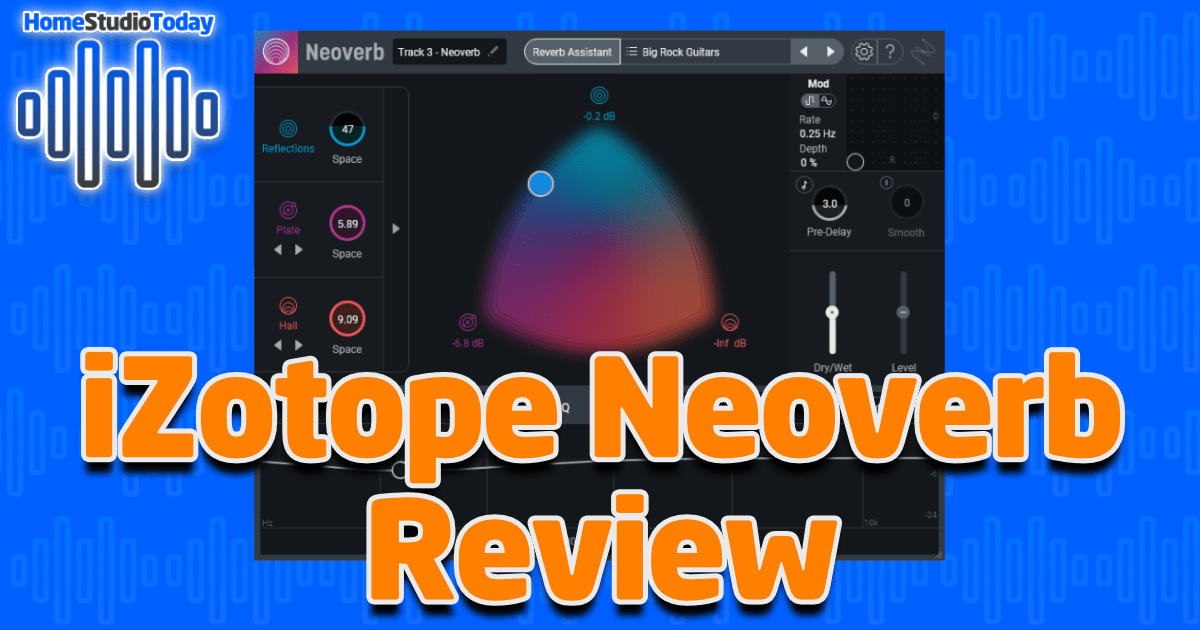If you enjoy this review and decide to grab the deal, please consider clicking through one of my links before you buy. I earn a small commission at no cost to you, which helps support this site and keep the reviews coming. Thanks!
There are a lot of reverb plugins on the market. Also, every DAW comes with at least one reverb option – if not several. Does the world really need another reverb plugin? Today, we’re going to find out in my review of iZotope’s newest release, Neoverb. Can the power of iZotope’s signature AI help you dial in the perfect reverb? Let’s check it out.
Looks
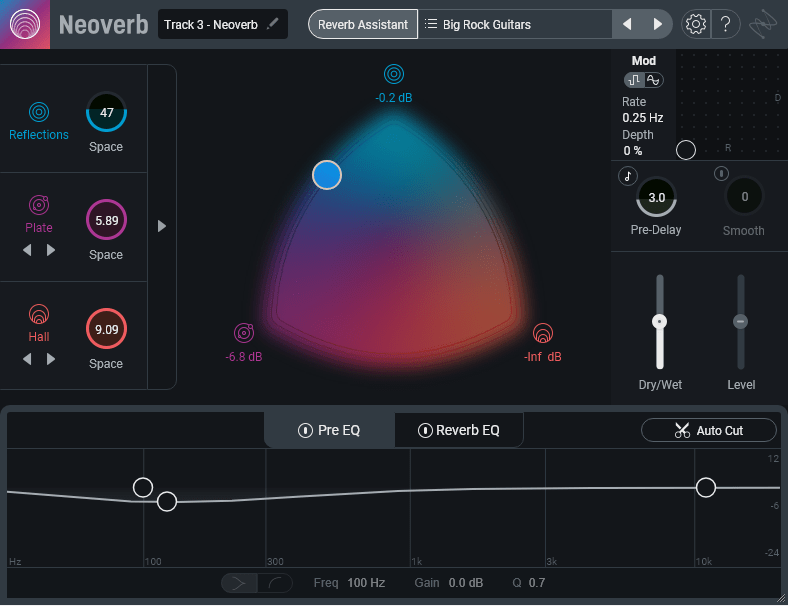
Neoverb has the same signature black and dark grey background, light-colored text, and brightly-colored controls of other iZotope offerings. Along the top are a preset loader, button for Reverb Assistant, plus plugin settings and help menus. The main feature is the colorful Blend Pad at the interface’s center, which is reminiscent of the Anemone in VocalSynth. Off to the left are some basic level controls for the Blend Pad’s three reverb types, with a fold-out menu for advanced settings. On the right are a Modulation control panel, pluis Pre-Delay, Smooth, Dry/Wet, and output Level controls. Below all of this sits a tabbed three-band parametric EQ with Pre EQ and Reverb EQ tabs for controlling input and output settings. Overall, all the controls are available at-a-glance or one level deep, and the tooltips provide enough insight to get started quickly.
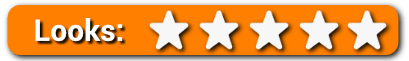
Features
Neoverb comes with a healthy complement of controls for dialing in its three different sizes of reverb. Let’s check them all out:
Blend Pad
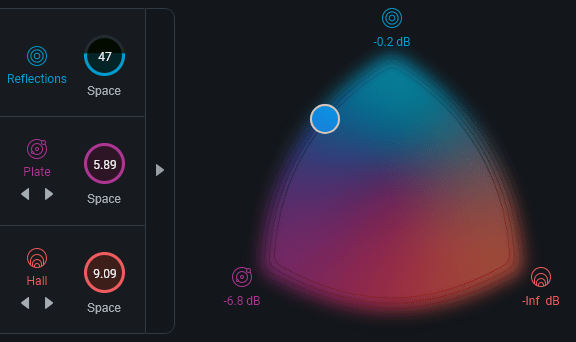
The biggest and brightest controls of the bunch are in the Blend Pad and three accompanying reverb engine controls. The indigo blue at the top are short, early reflections, the violet in the lower left is for reverb tails from the medium reverb, and the reddish orange of the lower right is for long-tail reverbs. The medium reverb has three selectable models – Room, Medium Chamber, and Plate – while the longest reverb has Large Chamber or Hall options. Dragging the node on the Blend Pad alters the levels of the three reverbs in tandem. Each of the three engines also has a Space control available on the main display.
Advanced Settings
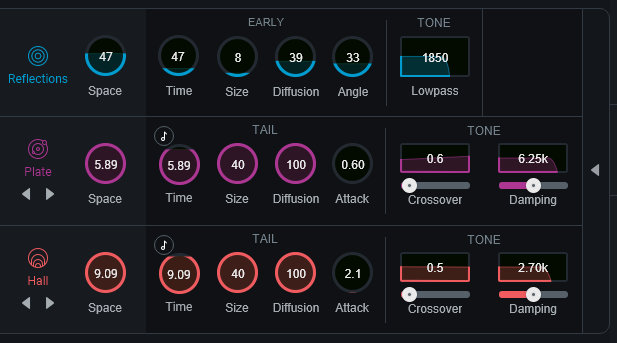
Clicking the arrow button on the reverb engine controls folds out the Advanced settings menu, which provides a lot more granular control over each of the three engines. The Advanced controls for the all three engines include Time, Size, and Diffusion. The Reflections engine also has an Angle and Lowpass, while the medium and large engines have Attack, Crossover, and Damping controls.
Modulation and Levels
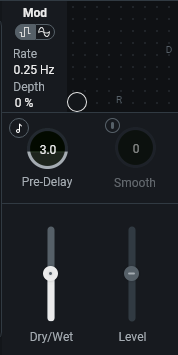
The Modulation control has an X-Y pad for controlling the Depth and Rate of the Modulation. This provides some chorus-like movement within the reverb engines. The Modulation Depth ranges from 0 to 125%, and the Rate goes from 0.25Hz to 4Hz. There is also an option for changing modulation shapes, which include Random Fat, which is randomized, and Pitch, which produces a subtle Doppler shift.
Below the Modulation are the Level controls, which include a Dry/Wet blend, output Level, Pre-Delay for setting the time in milliseconds for the sound to travel to the reflection point, and Smooth for taming transients. The Smooth also has a Power button toggle.
Reverb Assistant
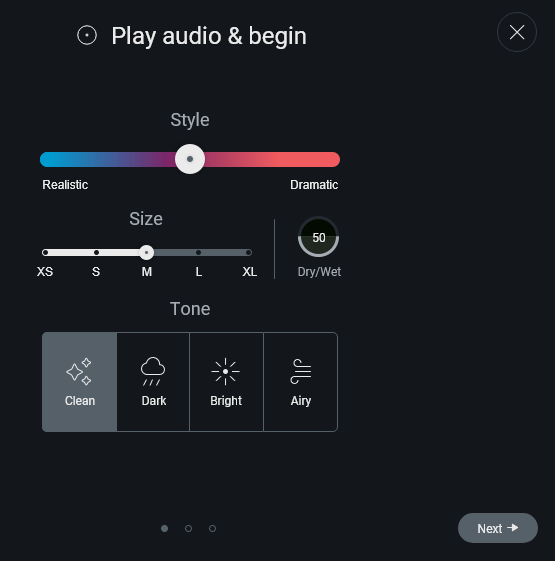
Neoverb is part of iZotop’es newest iteration of their Music Production Suite, which includes titles like Ozone, Neutron, and Nectar. Similar to those plugins, Neoverb comes with an AI-powered settings wizard called Reverb Assistant. Reverb Assistant listens to a sample of your audio and uses it to formulate the best Blend Pad, Modulation, and EQ settings based on a few simple inputs that you provide. The input options include a blend between Realistic and Dramatic reverb styles, five room sizes from extra small to extra large, Dry/Wet, and Tone options of Clean, Dark, Bright, or Airy.
EQ
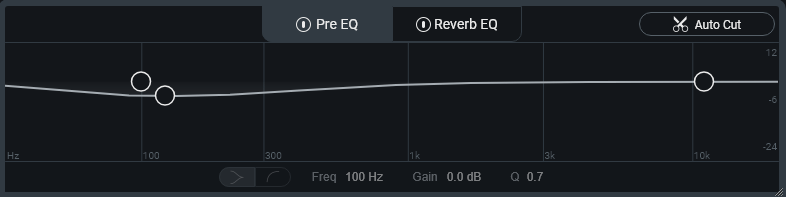
The tabbed EQ interface in Neoverb contains a Pre EQ section for controlling equalization on your input signal, and a Reverb EQ for changing the shape of the wet signal. Each EQ is a three-band parametric with a Shelf or Cut toggle on the top and bottom frequencies. The Shelf has Frequency, Gain, and Q controls for dialing in exact settings, and the Cut has frequency and dB/octave controls.
The Pre EQ has an intelligent listening feature called Auto Cut which detects frequencies in the input signal that can lead to muddy or harsh reverbs. The Reverb EQ has a similar feature called Unmask which hunts for masking effects between the dry and wet signals and attempts to mitigate the masking. In either case, just start the audio playing and click the button and Neoverb will do the rest for you.
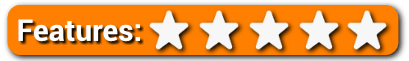
Usability
There were two major standout features for me in Neoverb: the Reverb Assistant, and the EQ functions. In terms of speeding up your workflow, the real star of the show in Neoverb is the Reverb Assistant. Without it, Neoverb is just another reverb, albeit a very good one. All I had to do was play back some audio, change a few broad options, and let Reverb Assistant dial in a pretty nice reverb option. With a bit of tweaking I found one of the better reverb sounds I’ve ever had on one of my tracks, blowing away the stock reverb in my DAW and many other free and paid options I’ve tried.
The two levels of EQ functionality really pushed it over the cliff for usability. The Auto Cut feature makes Neoverb a quality choice for any source, cutting out trouble frequencies before they hit the reverb chain, and the Unmask helps mitigate any masking effect in your output. Dialing in the Abbey Road reverb trick is a breeze with Neoverb‘s Reverb EQ. There wasn’t a single feature missing in Neoverb , and the time savings compared to manually dialing in an entire reverb chain will undoubtedly increase my mixing workflow going forward.

Hear it in Action
In the first sample below, I just let Reverb Assistant do its thing. It listened to my sample, formulated its own reverb settings based on the input, and I printed the sample. It defaulted to a medium blue on the Blend Pad, about halfway between indigo and violet, and had a fairly ringy reverb. The second sample is after I made a few changes that were more pleasing to my ear, including shelving the Pre EQ and Reverb EQ starting around 8-10kHz and the Pre EQ below about 120Hz. I also changed the Plate reverb to Room and knocked back the Hall by about a third. The final sample is the dry track for comparison. All three samples do have a channel strip and slight pitch correction, plus a mastering limiter.
iZotope Neoverb Review – The Bottom Line
As far as value is concerned, the quoted retail price for Neoverb is a bit steep, but in typical iZotope fashion, there are crossgrade and bundle options that make it far less expensive if you already own any other iZotope products. Considering that iZotope regularly gives away some of their entry-level plugin versions and makes them eligible for crossgrade, plus the fact that they almost always have the lion’s share of their products on sale, one can regularly pick up Neoverb for less than half of full retail. This puts it within striking range of several other popular reverb plugins, most of which do not have AI-powered assistants to help quickly dial in ideal settings. As the newest part of the Music Production Suite bundle, Neoverb is an even better value, especially when crossgrading from another iZotope product. As such, I consider Neoverb a 5-star value.

In conclusion, iZotope has hit it out of the park again with Neoverb. The ability to quickly paint in the high-level reverb settings with the AI-powered Reverb Assistant, then fine-tune all the details with advanced reverb settings and multi-level parametric EQ, really set Neoverb apart from the competition. Other than is justifiably high price, I couldn’t find a single fault with Neoverb. This extremely usable reverb will without a doubt appear on most if not all of my future tracks, and as such I give it an enthusiastic 5 stars overall, and my wholehearted recommendation.

Neoverb is an AI-powered reverb plugin with intelligent Reverb Assistant for filling in the broad strokes, with plenty of fine-tuning capability for perfecting your reverb sound.