If you enjoy this review and decide to grab the deal, please consider clicking through one of my links before you buy. I earn a small commission at no cost to you, which helps support this site and keep the reviews coming. Thanks!
A few months back I took a look at VocalMint Saturator from Audified and ran it through its paces. They’ve just released a new iteration in the series, VocalMint Compressor, which promises to run your signal through three separate compression stages with a simple one-knob interface. Today we’re going to take a look at the new VocalMint Compressor, use it on the same tracks we used for the Saturator version, and decide if it’s a good fit for you.
Looks

Similar to its sister plugin, Audified VocalMint Compressor has a silvered medium-grey appearance with faux shadow below the one big knob. There is a cyan semi-circular line around the knob that indicates how much compression is currently applied. At the bottom is a foldout menu bar with zoom, notifications, and settings controls. It’s well laid-out and attractive, and I can say with certitude that I didn’t have any trouble finding the controls in this one-knob interface.
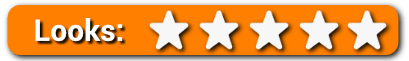
Features
Audified touts VocalMint Compressor as having three non-linear compression stages, including Smash, Valve, and Multi-band compressors. Turning the big knob mysteriously blends these three compressors. Think of it as Schrödinger’s Compressor Chain. Based on the names alone, Smash is likely a fast compressor for knocking off the big transients, Valve is probnably a slower compressor which adds some subtle saturation, and real secret sauce is how they divvy up the Multi-band between the two, or if it’s a whole separate model. (These, of course, are just guesses.)
The same nifty features, and the same downfalls, are present in VocalMint Compressor as the previous plugin in the series: it has a calibration control for setting where the compressor gets grabby on your input signal, which is great, and it doesn’t have any way to save presets, which is a minus in my book. I know what you’re thinking, “why the heck do you want a preset for a single-knob plugin?” Simply put, if you’ve just spent 20 minutes meticulously setting the mystery knob to an enigmatic setting and finally got the exact sound you wanted, wouldn’t you want to be able to recall that setting in other projects? I know I would.
This could be fixed by adding a readout, tooltip, or other indication as to what the knob is set to in hard numbers, then at least I could write that down somewhere. I was able to use the UI toggle function in reaper to see what the plugin was set to, but not everyone uses Reaper and thus wouldn’t have that option.

Usability
To get an idea of where on the knob the different compressors kick in, I played back the same few seconds of audio on a loop as I slowly turned the dial in VocalMint Compressor. My ears told me that the first-stage compression is blended in between 0 and 30 on the dial, and between 20 and about 60 is where the second-stage kicks in and adds some warmth and a bit more smoothing, and at about 55 on up is where the multi-band starts. I found that around the 75 mark is where the highs in the multi-band compression really start getting squeezed. I seemed to really enjoy the sound at around 67 for male baritone, both spoken word and vocals.
Like the other plugin the in the VocalMint series, I feel it really shines in plain speech applications. Podcasters with a solid baritone would love the even, present tone this pumps out at about 60-70% on the dial, and higher voices would be well-complemented at around 75-85 where some of the multi-band starts to kick in on the high-end. Used in conjunction with their VocalMint Saturator, it was really a knockout punch for spoken word.
In my testing I found that each new source I tried it on left me wanting to re-calibrate, which meant digging into the menu again. This is another place where the lack of presets came into play. If I’m in the middle of a project, I’m going to want to pull up presets that worked on particular sources before, and though that’s only two settings, that’s two fewer things I have to remember for each source.

Hear it in Action
Below are two samples using VocalMint Compressor in the effects chain as the only track-level dynamics control, plus two dry samples for comparison. First up is a vocal track:
Next, a spoken word sample:
Audified VocalMint Compressor Review – The Bottom Line
In terms of value, I have to ask myself, “does VocalMint Compressor do something that far cheaper or even free compressor plugins don’t,” and the answer is “probably not.” However, there is some inherent value in being able to turn one knob and control three compressors as tuned by audio professionals, especially for beginners, and there is a lot of variety in that one dial. I don’t feel that I couldn’t accomplish the same goal by running three compressors on a single channel, and would have more control over the final output if I went that route, but that would also eat up lot more resources and possibly cost more. In that regard, VocalMint Compressor is unique, and feel that it is worth three out of five stars for value.
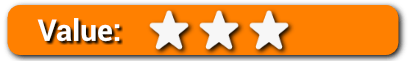
Though I’m not as impressed with VocalMint Compressor as I have been with other compressor plugins I’ve reviewed, I do feel that there is a niche that this compressor fills. VocalMint Compressor is a good fit for podcasting, streaming, and other spoken-word applications that would benefit from an easy-to-use compressor without the learning curve of a traditional comp. It will also be nice to have in my toolkit for vocals, as I felt it imparted a pleasant tone that may be useful for certain vocalists. In conclusion, I give VocalMint Compressor 4 out of 5 stars, and my recommendation for podcasters and vocalists alike.

One-knob compressor plugin that blends three non-linear compressors in one.

