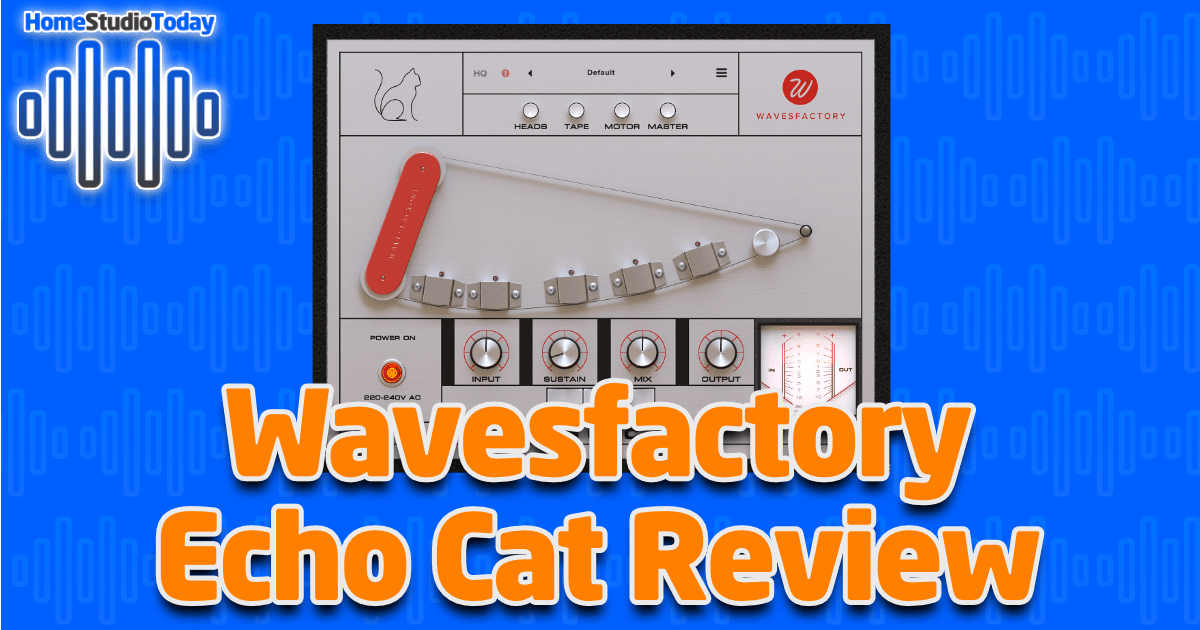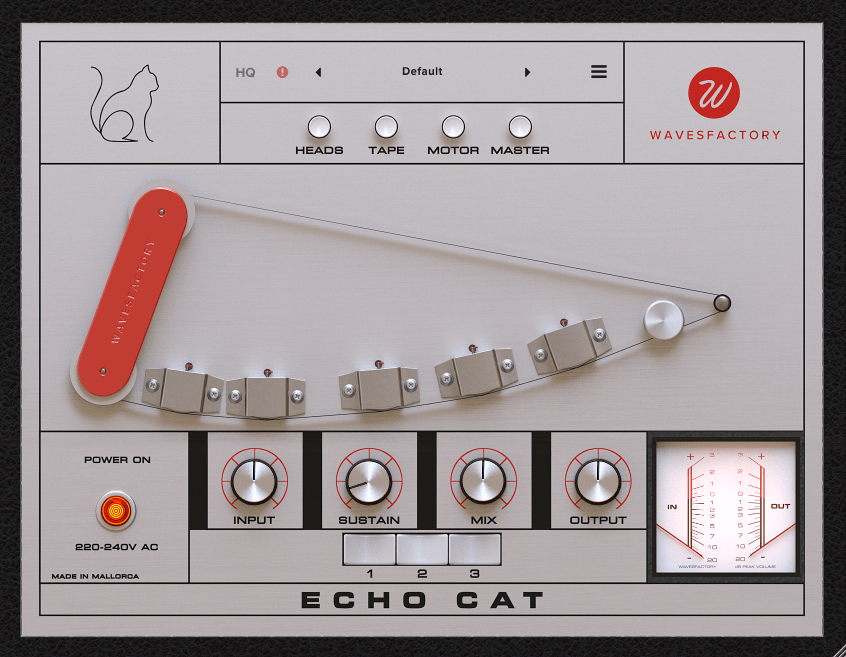If you enjoy this review and decide to grab the deal, please consider clicking through one of my links before you buy. I earn a small commission at no cost to you, which helps support this site and keep the reviews coming. Thanks!
Wavesfactory, makers of dozens of Kontakt libraries and several producer-favorite DAW plugins like Cassette and Trackspacer, have just released Echo Cat, which is an emulation of the famous Watkins Copicat tape echo/delay/reverb unit that was created in 1958. Featured on albums by Pink Floyd and the Shadows as well as being a staple of the early 60s Brit-rock scene, the Copicat tape echo added a warmth and sparkle to numerous sources but was highly favored on guitar. Today we’re checking out the Echo Cat plugin, running it through several sources to see where it shines and how it compares to the original Watkins Copicat it emulates, and deciding whether this plugin is a good fit for your home studio.
Looks
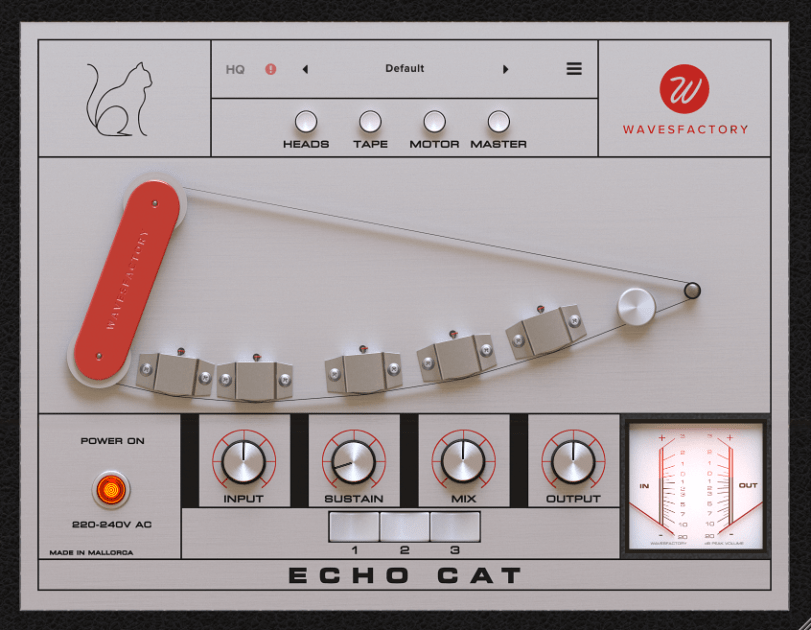
Echo Cat is the spitting image of a later Copicat model, the 1970s Copicat Mk4, and has a matching satin nickel look. In the center of the plugin is the star of the show, the short reel of tape that passes five tape heads to make the magic happen. At the top is a preset loader and some buttons that did not appear on the original Copicat for modifying Heads, Tape, Motor, and Master output settings. Pushing any of those buttons loads a separate panel full of controls for each. Below the tape reel are four knobs and three buttons, plus a VU meter to show the input and output gains. The buttons control which of the three playback tape heads are enabled, and the knobs control plugin Input and Output levels, Mix, and Sustain. The vintage look is very cool and everything is in a logical place with no important controls tucked away, making for a 5-star appearance to start our review.
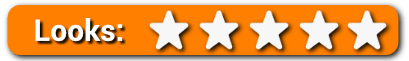
Features
Echo Cat comes loaded with 73 presets to control five menus’ worth of controls. Let’s check out each of the menus in detail to learn what Echo Cat can do:
Parameters
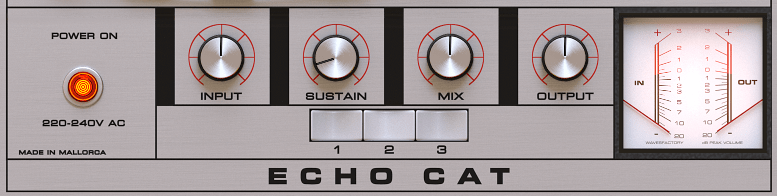
As mentioned above, on the main screen are four knobs and three buttons that make up the plugin’s parameters menu. The Input and Output knobs are gains, while the Mix controls overall dry/wet and the Sustain blends in the solid-state reverb. The VU meters allow you to watch input and output for undesired clipping.
Tape Heads
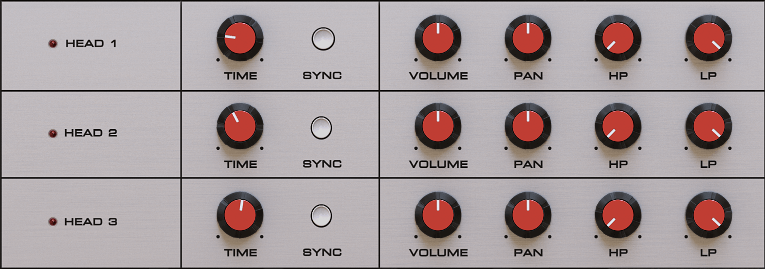
Each of the four additional menus offer controls that aren’t available in a real-world Copicat. The Heads controls give you Time and Sync, Volume, Pan, and Hi- and Low-pass. The Time knob selects the length of delay in each head either in beats between 32nd notes and whole notes with dotted and triplet options, while Sync allows you to unlatch from the DAW tempo and dial in delays between 25ms and 1200ms. The Hi- and Low-pass can be dialed in from 20Hz to 20kHz.
Tape Controls
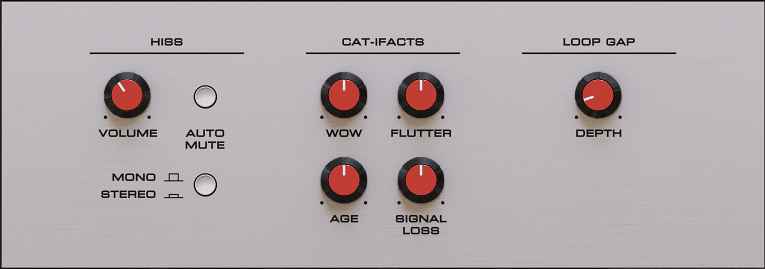
The Tape controls allow you to dial in the right amount of tape emulation, including Hiss with Auto Mute and Stereo toggle, Wow, Flutter, Age, and Signal Loss, and Loop Gap. Hiss can be set between -96dB and 0dB, and can be gated via Auto Mute and set to mono or a different hiss on each side. Wow and Flutter emulate inconsistencies in the motor and tape tensioners, Age shifts EQ slightly to the low end and adds noise, and Signal Loss cuts high frequencies at random. Loop Gap brings the truly vintage feel of a glued-together tape by changing the amount of momentary break in the tape at the glue joint.
Motor Controls
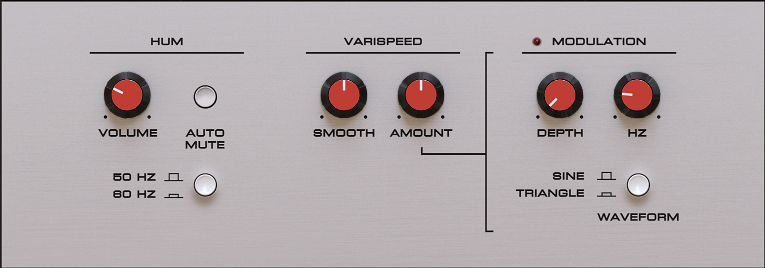
The Motor controls include Hum with Auto Mute, similar to the Hiss control but for bleeding in ground loop hum and associated harmonics. There is a toggle for setting the Hum to 50Hz (Euro) or 60Hz (US) mains frequency. The Varispeed lets you increase or decrease the motor speed Amount, and how quickly the change happens with the Smooth control. The Varispeed is kicked up a notch – automatically – with the Modulation controls, including Depth, 0.1Hz -10Hz, and Sine/Triangle Waveform toggle.
Master Output Controls

The Ducking feature automatically reduces the volume of the wet signal when the dry signal is playing, effectively turning on the delay only when there’s no signal. This can be blended with Amount and set between a 10ms and 300ms attack with Speed. The Ducking Target toggle allows you to apply the ducking to the Stereo pair or just to the Mid while leaving the sides to ring with delay. The Bass and Treble allow a 12dB cut or boost, and the Hi- and Low-pass control the final output frequencies. The Mid and Side controls control M/S output, and the Mono and Stereo controls convert the output signal accordingly. Fake Stereo adds 5ms delay to the right channel.
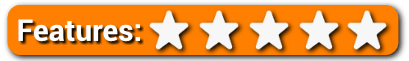
Usability
I tried Echo Cat out on a bunch of sources, including vocals, drums, bass, and of course, guitar. I loved digging into all the options and finding the perfect amount of vintage hum, hiss, and saturation to add to various tracks. It did quite well on everything I tried it with, but the moment I plugged in my guitar, a big smile appeared on my face. Simply put, Echo Cat is just plain fun to mess around with. I probably jammed through Echo Cat for a good hour or more in one go. I just couldn’t put down my guitar. The delay pedals that I’m used to come with fairly robust controls, and this thing blows all of them out of the water. With just a few clicks I went from a long, ringy Jimi ‘Red House’ intro delay, to a shorter, slappy delay, to a lush delay with a raucous saturation. This plugin is a solid option for tons of uses, but for guitarists it’s a dream come true. I can understand why the original that it emulates was so popular with guitar players.

Hear it in Action
The first sample for Echo Cat is a male vocal track. I started with the Brief Padding preset, then tweaked the master and heads settings, plus the mix and sustain parameters, to give it a fun slapback.
The second sample is a guitar track where I had fun with the delay using a preset called “Delirius.” No tweaks, just cranked amps and a lush delay.
Finally, here’s Echo Cat when added to a completely dry drum track with no room or other reverb added. The delay is a combo of 1/32-, 1/16-, and 1/8-notes blended in and panned hard to create a bit of stereo space, but not overpowering. It creates a pleasing room effect with a touch of slap.
Wavesfactory Echo Cat Review – The Bottom Line
There are tons of tape echo plugins on the market, but none that I could find that have the raw depth of control of Echo Cat, let alone any with half the features within the same price range. In terms of raw value, Echo Cat is a real winner. I wouldn’t consider it a “must have” plugin for beginners, but for those who have run through all the presets in their amp sims or just want to kick up the flavor on their tracks a notch, Echo Cat is well worth the price of admission.

Wavesfactory has really outdone themselves with Echo Cat. The ability to add a warm saturation to augment the sound coming from various sources, the ducking feature to crank up the delay gain automagically between phrases, the Varispeed modulation, the multi-head reverb settings, and just the depth of the included presets made this my favorite guitar tool I’ve played with in months. You can point this plugin at numerous sources and get an addictive vintage echo/delay, a pleasing solid-state reverb, a bit of noise, or even some strange noises that will leave you listeners guessing. In my book, Echo Cat is a solid 5-star product, and I highly recommend that you check it out.

An emulation of the famous Watkins Copicat tape echo/delay/reverb unit created in 1958. Echo Cat is the spitting image of a later Copicat model, the 1970s Copicat Mk4, with extra menus full of modern features.