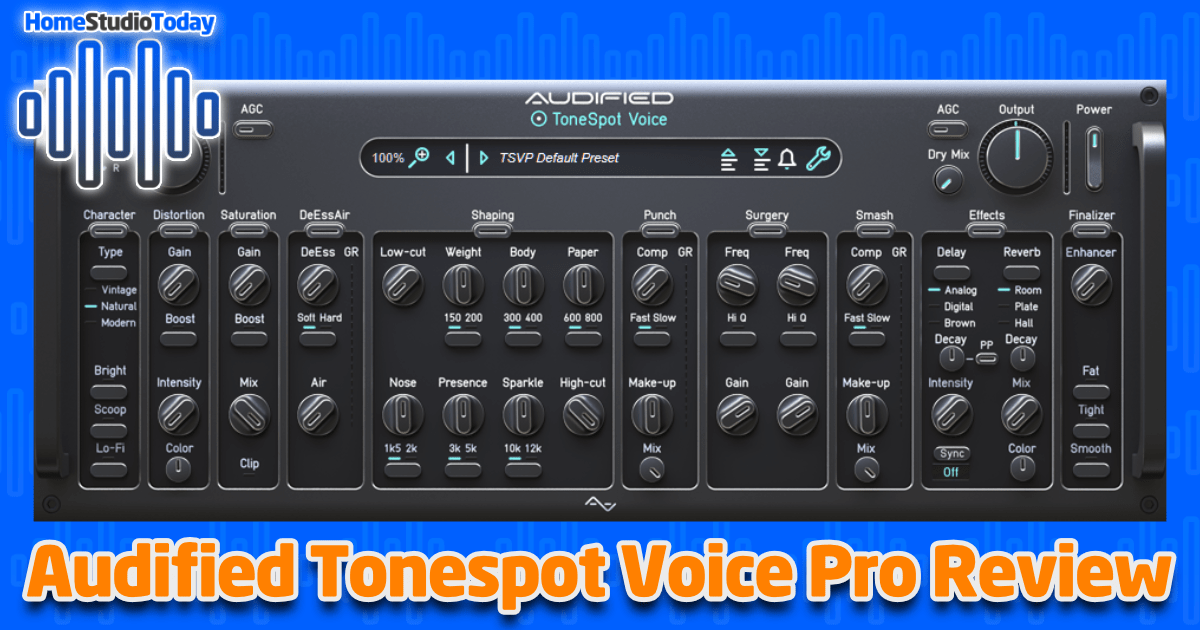If you enjoy this review and decide to grab the deal, please consider clicking through one of my links before you buy. I earn a small commission at no cost to you, which helps support this site and keep the reviews coming. Thanks!
One of the most consistent challenges home studio musicians face is how to produce a solid vocal tone without breaking the bank. There are very expensive vocal plugins out there for adding character, saturation, distortion, de-essing, compression, EQ, finalizing, etc., but is it possible to find all of those in a single plugin? Let’s take a look at a new plugin that promises to do just that in our review of Audified ToneSpot Voice Pro.
Looks

Upon opening, Audified ToneSpot Voice Pro looks like a large piece of rackmount equipment with a ton of knobs and buttons. It would be easy for a beginner to be intimidated by all of the controls, but I personally was very excited to dig in and start playing with each individual control and see what it can do. Along the top of the plugin are a channel control for Left/Right/Stereo, input and output volumes and meters, AGC (auto gain control) buttons, power, menu, and preset loader. Below those are the sections representing each of the ten main features of the plugin, including Character, Distortion, Saturation, DeEssAir, Shaping, Punch, Surgery, Smash, Effects, and Finalizer. Overall a nice layout for a ton of control.

Features
Audified ToneSpot Voice Pro is absolutely packed with features. To give each a fair shake, I recorded a sample vocal track, applied simple pitch correction, then unleashed ToneSpot Voice Pro on the raw sample to run the plugin through its paces.
Presets and Gain
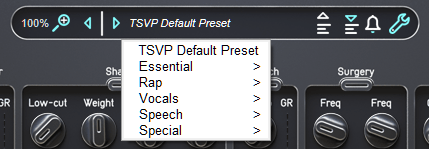
Audified ToneSpot Voice Pro comes with 90 presets broken into five sections: Essential, Rap, Vocals, Speech, and Special, plus a default preset. After running my sample through all of the presets sequentially, I found tons of useful presets that I would definitely use as starting points in mixes. The gain and AGC (auto gain control) functions work very well to cut or boost a hot or quiet vocal track without clipping.
Character

The Character section is an EQ filter that adds character to your tone in three flavors: Vintage, Natural and Modern. Natural is flat, while Vintage cuts and Modern boosts the higher frequencies. Three additional options, Bright, Scoop, and Lo-Fi, further modify the tone. Bright adds brilliance, Scoop reduces lower-midrange and cuts out mud, and Lo-Fi adds low- and high-cut filters. My favorite of the bunch for the sample I used was Vintage by itself, but I can easily see how each option can be useful in shaping the tone of different vocal genres as they go into the other nine sections of the plugin.
Distortion
This section of ToneSpot Voice Pro emulates a tube distortion tone and adds some very cool dirt to vocals. It has three knobs, Gain, Intensity, and Color, as well as a Boost switch. Gain controls the distortion amount, Intensity acts as a dry/wet to blend the distortion in, Color functions as a tone knob, and Boost adds even more distortion. After kicking it on I instantly fell in love with it and definitely will use this effect in tracks where I need dirt in the future.
Saturation
Think of Saturation like Distortion’s little brother: adding a much more subtle valve-modeled dirt to the tone. The controls are simple: Gain adds more dirt, Boost adds even more, and Mix blends it in. There is also a Clip light to help you know if you’re hard-clipping your signal or if you’re just hearing the natural dirt, which is very useful for the mastering process or if you’re chaining Audified ToneSpot Voice Pro into another plugin.
DeEssAir

The DeEssAir section removes sibilance from your vocal and adds a high-frequency shelf filter to add ‘air’ back in. The controls are simple: DeEss controls the amount of sibilance removed, Soft/Hard changes the reduction ratio, and Air changes the shelf filter gain. I was able to quickly and easily remove the hard “ess” sounds from my raw sample without removing any overall gain from the track.
Shaping

Of all the control sections in Audified ToneSpot Voice Pro, Shaping has the most knobs and buttons of all. Shaping is an eight-band EQ with musical names: Low-Cut, Weight, Body, Paper, Nose, Presence, Sparkle, and High-Cut. Each of the middle frequencies has a Q factor control to change the center frequency. I found the Shaping controls to be subtle, yet powerful, as just a small twist of one of the knobs served to highlight or remove frequencies and improve upon the sample performance greatly.
Punch

Punch is the compression section of Audified ToneSpot Voice Pro. Punch is a standard two-knob compressor setup with the labels Comp and Make-Up for the input and output. There is also a Mix knob for dry/wet blending, and a Fast/Slow attack toggle button. With just a few slight tweaks I was able to set the compression to a desirable level. I also did some A/B testing against some of my favorite compressor plugins, and ToneSpot Voice Pro stacked up nicely against the competition.
Surgery
The Surgery section is the second level of EQ in Audified ToneSpot Voice Pro and allows “surgical” equalization of two specific frequency ranges. The two filters can be set to any frequency in the audible range using the Frequency knobs, then attenuated or boosted in a range from -50dB to +20dB with the Gain knobs. A little adjustment goes a long way, to be sure. There is also a Hi Q button for each filter that widens the Q range when enabled. Using the Surgery section, I was able to very slightly boost two frequency ranges, returning some of the crispness to the performance and allowing it to cut through my test mix.
Smash
Smash is a second-level compressor in Audified ToneSpot Voice Pro with a faster attack time. In conjunction with Punch, Smash added the classic two-compressor vocal sound to my sample. Setting Punch to Slow and Smash to Fast restored a lot of the body and knocked the remaining peaks off of my performance.
Effects

As we near the final stages of Audified ToneSpot Voice Pro, we come to the Effects section, which includes a Delay and a Reverb. Each effect has three settings: Analog, Digital, and Brown for the Delay, and Room, Plate, and Hall for the Reverb. Both have a Decay control, and the Delay has a Ping Pong mode to bounce the delay between stereo channels. Intensity on the Delay and Mix on the Reverb blend in the wet signals. Sync allows the Delay to be set with the track tempo in the range of 1/1 – 1/16 with triplets available on the quarter, eighth and sixteenth notes, and Color is a tone function for Reverb.
Finalizer
At the end of the long row of effect sections in ToneSpot Voice Pro sits the Finalizer, which is a final mastering EQ function for vocal tones. According to the plugin’s manual, the Enhancer knob adds gain between 0dB and +10dB to a low-shelf and high-shelf filter at 500Hz and 2kHz, respectively. The Fat button adds +4dB at 250Hz, while Tight adds subtractive EQ and multi-band compression. Smooth evens out the EQ using a 5-band smoothing equalizer. I found the Finalizer to be indispensable for dialing in the perfect final tone on my sample and was extremely impressed with how much it brightened up the output.

Usability
A recurring theme you will find in my plugin reviews in terms of usability is whether all of the controls are available at a glance, and how difficult it is dial in the tones I was looking for. Audified ToneSpot Voice Pro passes with flying colors on both counts. With 72 knobs and buttons on the main interface, there is decidedly no lack of control in this plugin, and no controls are hidden. As I worked down the line from right to left, I felt like my sample performance got better and better with each tweak. By the time I ticked on the Finalizer, I was hooked. Audified refers to this plugin as a “one-shot channel processing plug-in,” and I wholeheartedly agree. I was able to get my sample from raw to ready with one single plugin that peaked at just over 4% CPU usage on my 7-year-old DAW system.

Hear it in action
Here is the sample I produced in writing this review, and the dry vocal track for comparison:
Audified ToneSpot Voice Pro Review – The Bottom Line
With three levels of EQ including finalizer, three different ways to add saturation, character, or dirt, two compressors, delay and reverb effects, and a de-esser to boot, ToneSpot Voice Pro will undoubtedly make an appearance on my next vocal track. I consider this plugin to be a bargain at its retail price.

In the process of writing this review, I simply fell in love with Audified ToneSpot Voice Pro. Looking back at my last mix, I used four plugins on the vocal tracks alone, including an EQ, reverb and two compressors, plus a de-esser on the vocal mix buss. With this one plugin, I can do all of that with less than 4% CPU usage, and get a better product to boot. I give this plugin a full 5-star recommendation.

One-shot vocal plugin including three levels of EQ, saturation, character, distortion, two compressors, delay, reverb, and de-esser. If you're looking for a one-shot plugin for vocals, look no further.